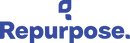How to create a custom Repurpose affiliate link
Step One
Log in to your ShareASale account. It is important to log in as an affiliate, versus a merchant or it won’t work.
Step Two
In the top navigation click Links which makes a sub-navigation pop down. “Create a Custom Link To A Page.”
Step Three
Paste in any URL that you like from the site.
Step Four
Paste it in and hit “Create Custom Link”
Step Five
Choose the short URL here if you would prefer. Use it as a hyperlink wherever you would prefer.