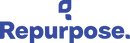Repurpose Shareasale Overview
The following video is a brief overview of your ShareASale portal which covers how to get your affiliate links and banners and reporting.
Step One
Log in to your ShareASale account. It is important to log in as an affiliate, versus a merchant or it won’t work.
Step Two
In the top navigation click “Links” which makes a sub-navigation pop down. Choose “Get A Link/Banner”.
Step Three
Find “Repurpose ” in the Recently Joined box and choose “Get Links”.
Step Four
Scroll to your desired code and click on the “Get HTML Code” link.
Step Five
For HTML Code Click the blue “Select All” button under the code that appears and hit Ctrl C to copy the code. For “Select URL Only go to Step Nine.
Step Six
Log into your blog/site and navigate to the page you would like to insert the banner into. In the top left corner, there should be an option to view your HTML. This could be called View HTML Code, HTML Editor, or Code Editor.
Step Seven
Paste your code in the HTML code.
Step Eight
Alternatively, you can use the URL code only and simply paste that anywhere to use as a hyperlink.